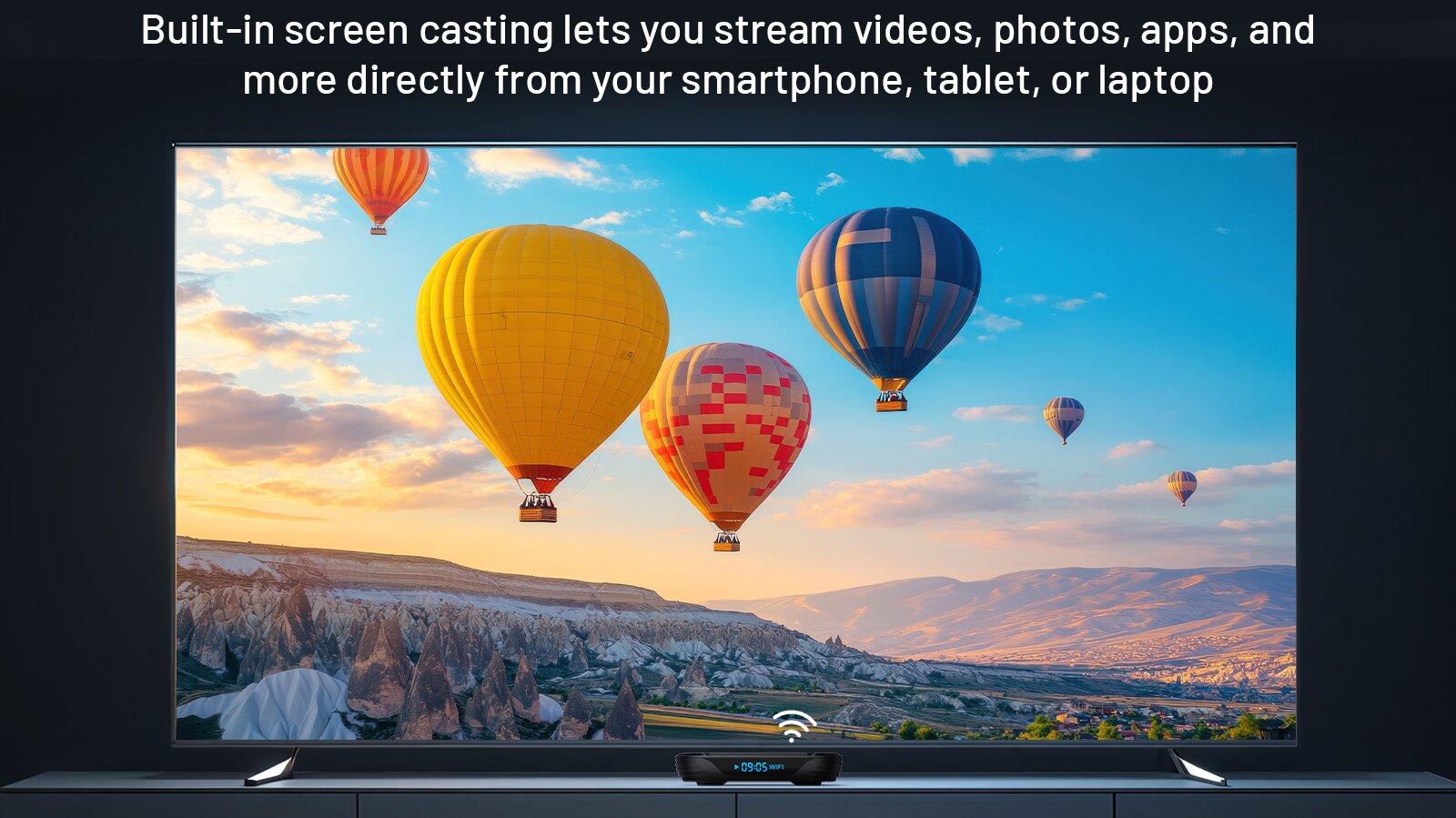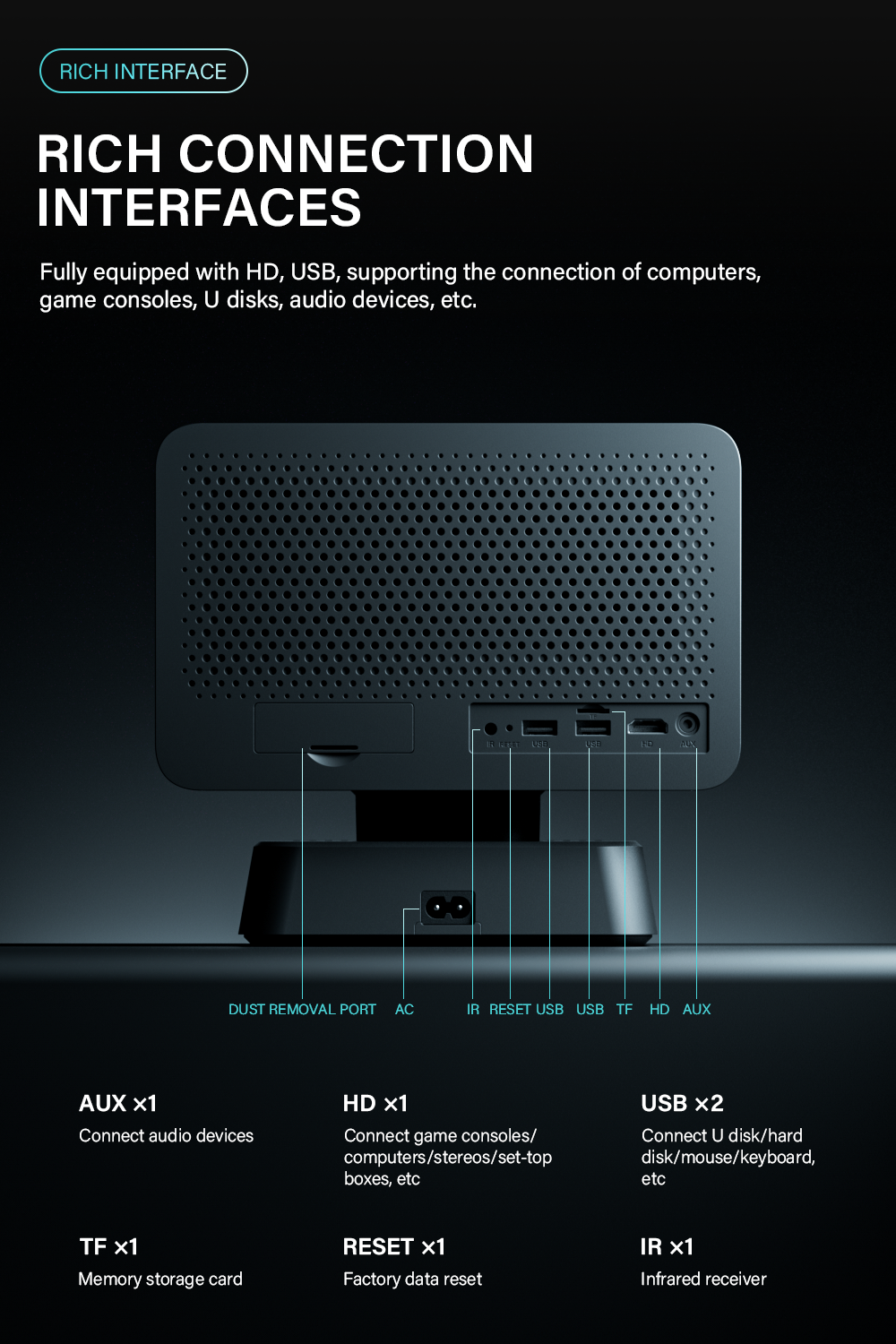Have you noticed? The same product can last for years for some people, while others might only get a few years of use. This is especially true for electronic and digital products, which require proper maintenance to maximize their lifespan. It's similar to how humans need regular checkups to stay healthy. Now that winter is here, what should we pay attention to when maintaining a projector? Let’s share some tips with you today!
I. From Cold to Warm, Start with a Gentle Warm-up

In winter, there’s a significant temperature difference between indoor and outdoor environments. If you need to move your projector from a cold room to a warmer one, it’s best not to turn it on immediately. This is particularly important for projectors with halogen lamps. When the lamp is cold, the filament’s resistance is lower than usual, causing a higher surge of current when powering on, which can burn out the filament.
Additionally, sudden temperature changes can cause the bulb to crack. To avoid these issues, make sure the projector undergoes a thermal balance period before use. It’s recommended to let it acclimate for at least 20 minutes.
II. Fog, Fog, Go Away

Friends in the cold regions are likely familiar with this experience: in winter, as soon as the weather gets cold, the projector lens fogs up. Don’t worry, this is similar to how your glasses fog up when you step outside in cold weather. The reason behind this is that cold weather tends to have higher humidity, and when you turn on the projector, it generates heat. This creates a significant temperature difference, causing moisture from the air to condense on the lens, forming fog.
Under normal circumstances, fogging usually only occurs on the outer surface of the lens. However, if you notice fog inside the lens, it means there is a sealing issue with the projector's optical system. This allows moisture to enter, and the combination of temperature fluctuations and humidity can cause condensation to form inside the lens. This kind of internal fogging is a sign that the projector's seal is compromised, which can potentially lead to more serious damage if not addressed.
Solutions for Projector Lens Fogging
1) Humidity-Induced Fogging:
If the fogging is caused by high humidity, there's no need for immediate action. Simply leave the projector on for a few minutes, and the fog will dissipate as the lens warms up.

2) Persistent Fogging:
If the fog doesn't disappear after a while, you can use a hair dryer on its lowest setting to gently blow air at the lens from a distance. This will help increase the lens temperature and remove the fog.

3) Dust on the Lens Surface:
If the fogging persists despite using a hair dryer, it could be caused by dust particles on the lens. In this case, use a specialized lens cleaner and a microfiber cloth or cotton swabs to clean the lens surface.

4) Internal Fogging:
If the fog is inside the lens, it indicates a potential issue with the projector’s internal seal. In this case, it’s best to disassemble the projector and clean the optical system. However, to avoid damaging the internal seals, it’s strongly recommended to contact the official after-sales service for professional assistance.

III. Don’t Skip Dust Protection

Winter is also a dry and dusty season, especially for friends in the northern regions. Therefore, it's important to pay extra attention to the daily dust prevention and cleaning of your projector. Generally, projectors use dedicated fans to cool the LCD panels, and high-speed airflow passing through the dust filter can carry tiny dust particles. These particles can easily be attracted by static electricity on the LCD panel during image projection, which can affect the quality of the projected image.
At this point, regularly cleaning the dust filter is essential to prevent the vents from becoming clogged. If the lens has dirt or fingerprints, you can use a blower bulb to remove the dust, or gently wipe it with a cotton pad dipped in anhydrous alcohol. Avoid using handkerchiefs, tissues, or paper towels to wipe the lens, as they may leave fibers or cause scratches.
That’s all for the tips on projector usage! If you wanna know more, please contact with me immediately.
Name: Janice
Email: sales11@ihomebox.com.cn
Tel/Whatsapp: +86 19926651189