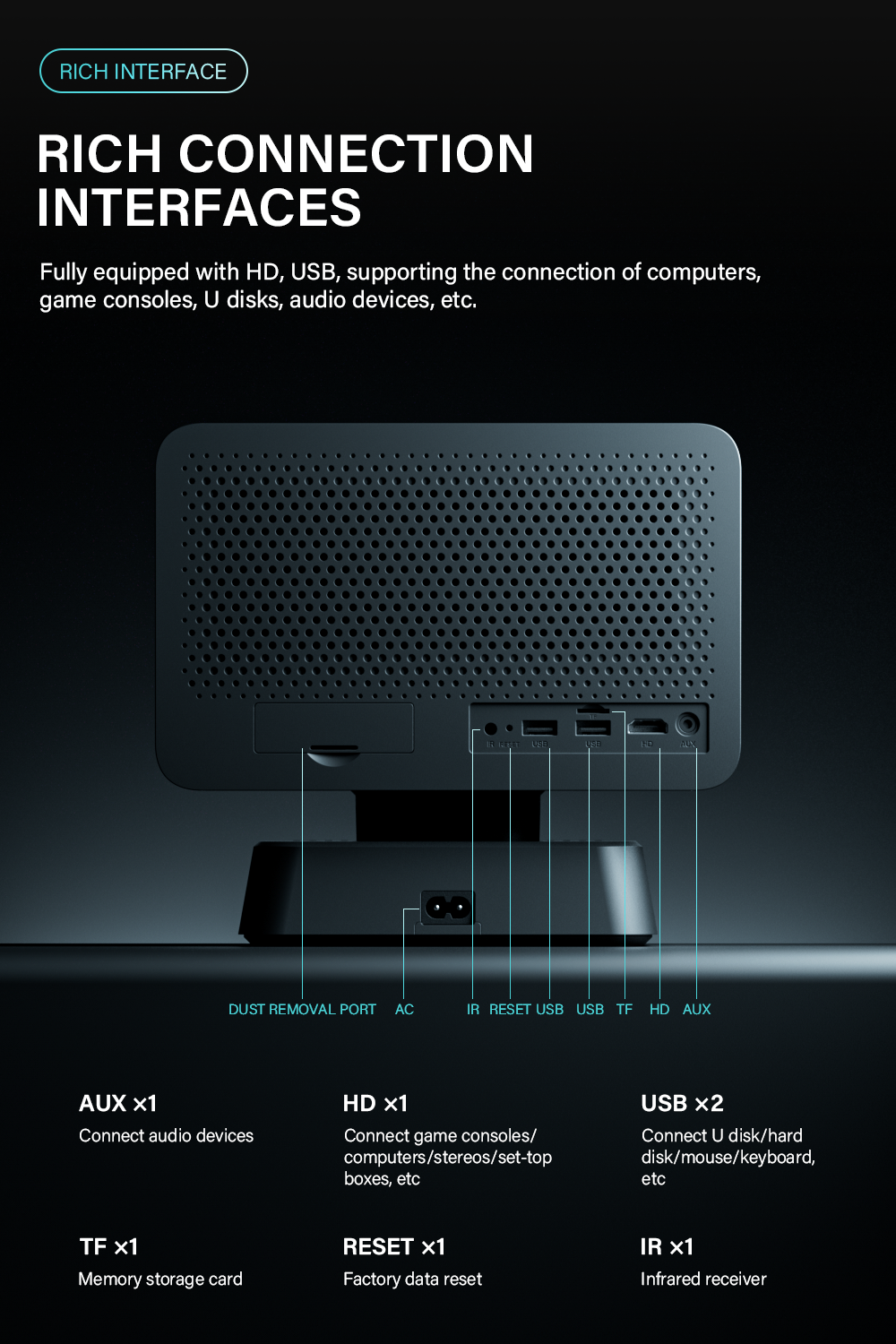I. Projector won't turn on, no display, or black screen:
1. Check Power Connection: Ensure the projector is properly plugged in and the power cable is functioning. If the power indicator is off, try plugging the projector into a different outlet.
2. Check the Power Button: Make sure the power button is pressed correctly and that there are no issues with the remote control or button malfunction.
3. Check for Overheating: If the projector overheats, it may shut off automatically. Allow it to cool down for a while before turning it back on.
4. Lamp Status: If the lamp is burnt out, it may cause the projector to show a black screen. Check the lamp's status and replace it if necessary.
5. Input Source: Ensure the correct input source (HDMI, VGA, etc.) is selected on the projector. If the wrong source is chosen, no display will be shown.
6. Reset: Try resetting the projector to its factory settings to resolve any software-related issues.
7. Check Cables and Connections: Inspect all cables connecting the projector to external devices. Loose or damaged cables may result in no signal or balck screen.
Projector turns on and displays a white screen:
1. Power cycle the projector: If the issue persists, it may require factory repair.
2. Faulty decoding board or adapter board: Contact customer service to arrange for timely inspection and replacement at the factory.
The projector image has interference such as flickering or noise:
1. External signal cable issue: Poor signal quality or weak signal. You may need to replace the cable with a higher-spec one or check if the signal cable interface is loose or worn.
2. Strong signal interference: USB connections may experience interference from 2.4G signals.
3. Loose LCD screen cable: Requires disassembly for inspection. Contact customer service to arrange for timely factory repair. (Click to display solution)
The image is blurry or unclear:
1. Adjust the focus: Use the focus adjustment ring on the projector or the focus button on the remote control to adjust the focus of the projector lens until the image becomes clear.
2. Clean the projector lens: Use a soft cleaning cloth, lens cleaning paper, or a dedicated chamois cloth to gently wipe the lens and remove dust and dirt. Be careful not to press too hard on the lens surface, and avoid using rough tissues or chemical cleaners to prevent scratching or damaging the lens.
3. Check the projection environment: Ensure the lighting in the projection area is not too strong, as excessive light can cause the image to appear blurry. You can try reducing the light intensity in the area or use curtains or other遮光 materials to improve the projection effect.
The projector image color is distorted:
1. Set the "Color" option: Check the "Color" option in the menu settings, where you can adjust parameters such as color saturation, contrast, and brightness to change the displayed color.
2. Damaged polarizer: The polarizer needs to be replaced at the factory. Do not attempt to disassemble it yourself to avoid causing secondary damage to the projector or introducing human error.
3. Projector light source aging: The light source needs to be replaced at the factory. Do not attempt to disassemble it yourself to avoid causing secondary damage to the projector or introducing human error.
The projector is making abnormal noise:
1. Clean the fan and filter: Dust or debris may accumulate in the projector's internal fan and filter, causing noise. Turn off the projector, let it cool down, then use a vacuum cleaner or small brush to clean the fan and filter, ensuring they are unobstructed.
2. Check the cooling system: Overheating can cause noise in the projector. Ensure there is enough ventilation around the projector and avoid blocking the cooling vents or air intakes.
3. If the noise persists, it is recommended to consult a professional technician for further inspection. Do not attempt to clean it blindly to avoid causing secondary damage.
The projector shuts down automatically:
1. Environmental temperature issue: The projector may shut down due to high ambient temperature as a form of thermal protection. In this case, turn off the projector and wait for about half an hour to let it cool down before attempting to turn it on again. Especially in summer, avoid using the projector in environments above 35°C and try to use it in air-conditioned spaces.
2. Improper operation: Check if the power button on the projector or the shutdown button on the remote control has been accidentally pressed. Also, avoid cutting the power suddenly or unplugging the power cable while the projector is running to prevent damage to the projector.
The projector freezes or experiences lag:
1. The projector may have system issues from the manufacturer. Therefore, choose a reputable brand when purchasing the projector.
2. The projector may experience lag or freezing due to excessive junk files or too many downloaded apps, reducing available memory. It's important to clean up unused apps and files to free up memory.
Please note: If you encounter complex issues during the troubleshooting process, it is recommended to contact professional service personnel. Avoid disassembling the projector yourself to prevent further damage or human error.
The troubleshooting methods for the above projector issues need to be analyzed and judged based on the specific symptoms of the fault. By checking aspects such as the power source, remote control, projection image, ambient temperature, and the appearance of the device, you can preliminarily identify the cause of the problem. If the issue cannot be resolved, it is recommended to contact professional after-sales service personnel for repair and maintenance. Additionally, for daily use, it is important to follow the correct procedures for using and maintaining the projector to avoid damage caused by human factors.
Name: Janice
Email: sales11@ihomebox.com
Tel/Whatsapp: +86 19926651189